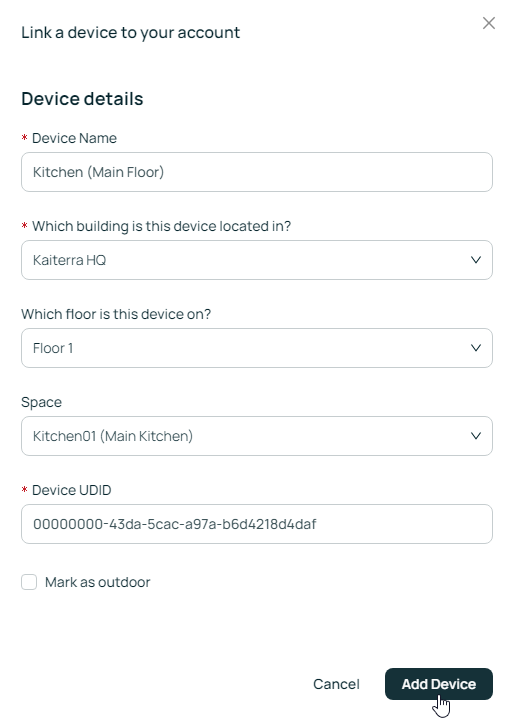Kaiterra Square Data Platform Setup Guide
This guide will help you connect your Kaiterra Square monitoring device to the Kaiterra Data Platform, enabling you to view, analyze, and download your data.
- Make sure your device is connected to the network. For more information on how to connect your device, please see our Wi-Fi Pairing Guide.
- Get the UDID of your device. You can find the UDID of your device using our Kaiterra Enterprise Configuration Tool.
- Go to https://app.kaiterra.com and log in to your account.
- Navigate to the "Manage" --> "Devices" page, and click on "Add Device"
- Enter your device’s UDID in the pop-up window, then click “Add Device”.