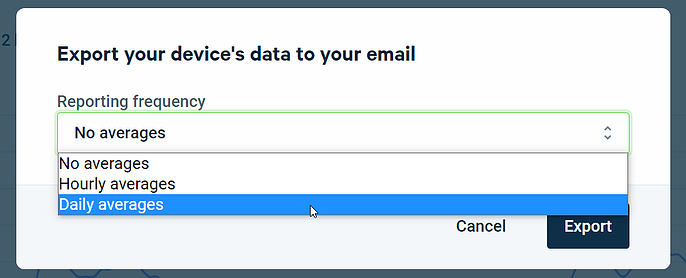How can I view and export the data on my Kaiterra Square?
You can view and export the data on your Kaiterra Square from the Kaiterra Web App. Make sure your device is connected to the Internet and set up your Web App following our Kaiterra Web App Setup Guide.
After connecting the device and setting up your Web App account, you can click into the device card and view the detailed data and historical trends from your device. You can compare across devices or compare two pollutants on the same device.
To export your data, select the range of dates from the time range dropdown on the right, and then click the "More Options" --> "Export as CSV" button, also on the right.

You can choose to export the minute-by-minute raw data (no averages), hourly averages, or daily averages. You will then receive an email that contains a download link for your requested data, which is provided as a .CSV file.