How do I add my Sensedge to the Kaiterra Data Platform?
There are two ways to add the Sensedge to the Kaiterra Web App:
Method 1:
You will need to find the device's Unique Identifier (or UDID). This can be found on the device's Settings --> Device Details page. Once found, input this UDID into the Kaiterra Data Platform's
"Add Device" page.
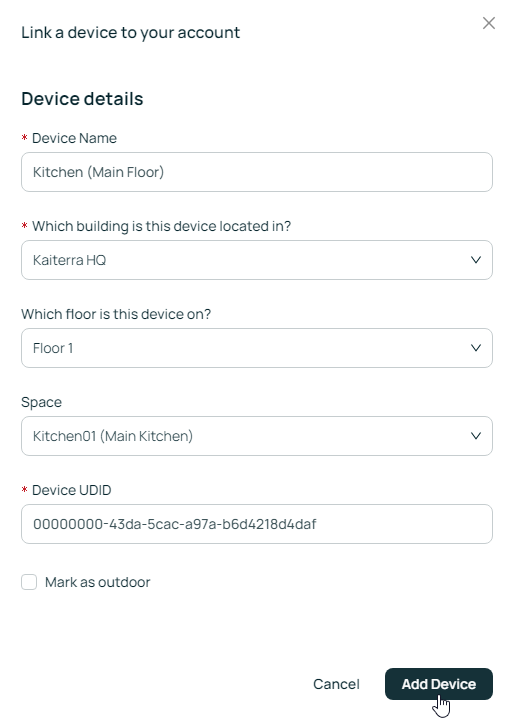
Method 2:
While logged into the Kaiterra Web App on your mobile device, navigate to the Settings --> General page. At the bottom of the page is "Pair Device". This page will reveal a QR Code, which you can scan with your camera.
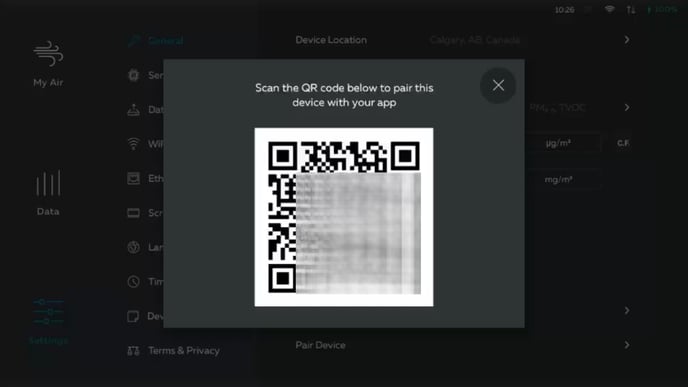
Scanning this QR code will open up your web browser to the Kaiterra Web App page, with the UDID already populated for the device. Press "Add" to add the device to your account.