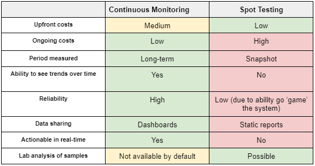Why can't I see any historical data in the Live Air app?
If you are having trouble viewing the historical data measured by your Laser Egg on the Live Air app, please update your Laser Egg firmware.
(The Laser Egg may reboot itself if your device is on an older version of the firmware, and updating to the newest firmware should solve this issue.)
You can update the firmware of your Laser Egg by going to the device page, clicking on the gear icon to go into Device Settings then click “Update”. You can also find the instruction here.
 .
.