How to do a CO2 or TVOC Baseline Reset on the Sensedge
Please note: the "Reset Baseline" function for the Sensedge should only be used after you have confirmed that it should be done by our support team. Resetting the baseline will impact readings when done incorrectly, so please contact our support team first if you are having unusual CO2 or TVOC readings and you think a baseline reset might help.
There are times when the CO2 or TVOC sensor in our products starts to provide unusually high (or, in the case of CO2, unusually low) readings. More often than not, these readings can be justified: high TVOC readings at certain hours of the day could correlate with a cleaning crew disinfecting the office or someone spraying perfume nearby -- and high CO2 readings could be the result of a meeting taking place and all of the doors/windows in the conference room being shut.
However, there may be times when these readings are constantly high -- or, in the case of CO2, it's well below the 400ppm atmospheric baseline, which should not be possible. When these situations occur, we have a function called "Reset Baseline", which will help reset the baseline of the sensor in order to fix this issue.
Please only conduct a baseline reset when directed by our support team as they will know if/when this should be done. Doing a baseline reset without their instruction may impact the readings of the sensors, so only do so when our team has instructed you to do so.
To conduct a CO2 or TVOC baseline reset on the Sensedge, please do the following:
- Navigate to the Settings --> Sensors page on the device.
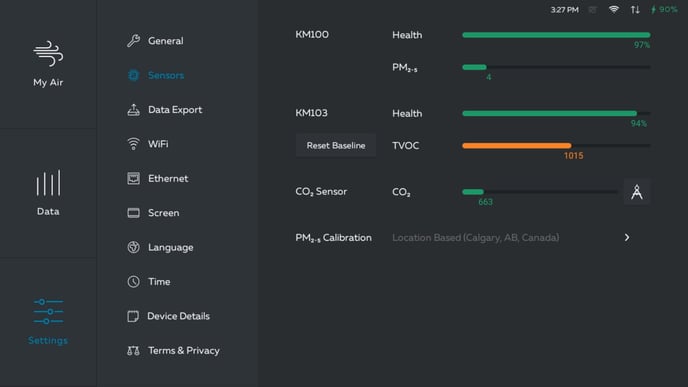
- To conduct a TVOC Baseline Reset, click the "Reset Baseline" button under the KM103 sensor.
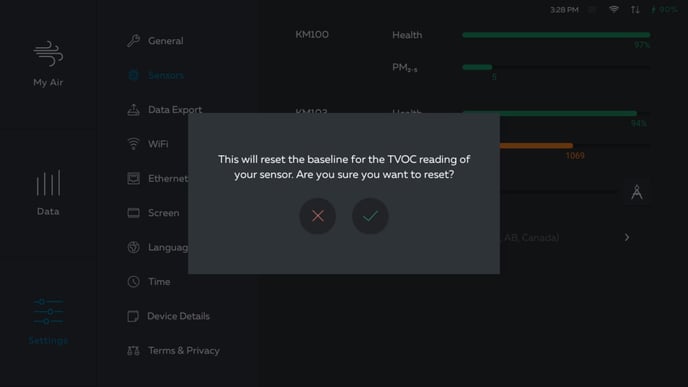
- Press the checkmark to conduct the baseline reset, ensuring that the device is currently in a well-ventilated and controlled environment -- or, take the device outdoors and wait until the TVOC sensor reads "0" before proceeding.
- For the CO2 sensor, click on the calibration button to the right of the CO2 reading.
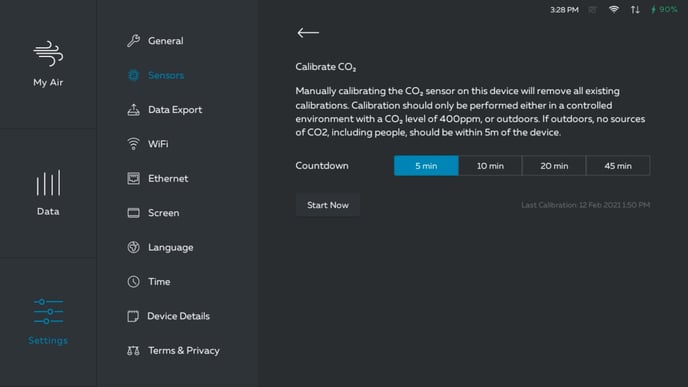
- Follow the on-screen instructions, making sure the device is in a controlled environment where the CO2 levels are at 400ppm, or that the device is taken outdoors prior to the baseline reset.
Once the device has had either of its baselines reset, you will also want to give the sensors a couple of days in order to properly readjust their readings -- as the readings immediately after a baseline reset won't be accurate until the sensor is exposed to its environment for a set amount of time. We normally recommend 7 days before these readings can be fully accurate, but, in most cases, you will start to see normal readings again after 1-3 days.
If you were instructed by our support team to conduct a baseline reset and, after a full week of observation, the devices are still experiencing abnormally high or low readings, please contact our support team again and they will be happy to analyze your data further.