Manage Your "Weekly Digest" Reports
This article summarizes how to manage your "Weekly Digest" reports in the Kaiterra Web App Dashboard
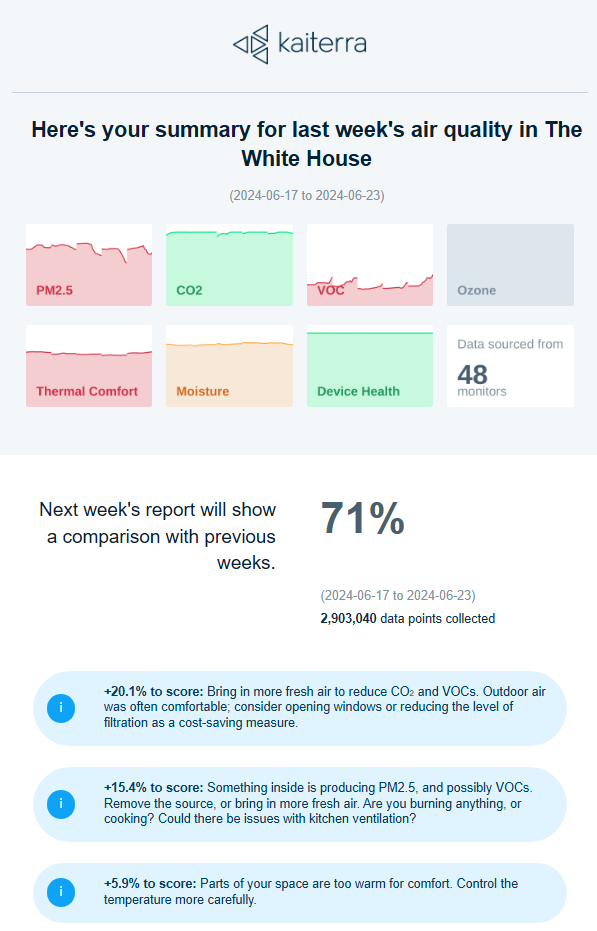
The Weekly Digest report can be set up for any building on the Kaiterra Web App Dashboard. Every Monday, it will generate (and email, if desired) a summary report of the Indoor Air Quality of your building from the previous week.
These reports, when enabled, are also archived in the "Weekly Digest" section of the dashboard, in case you want to review previous reports, or if you are not part of the weekly email list.
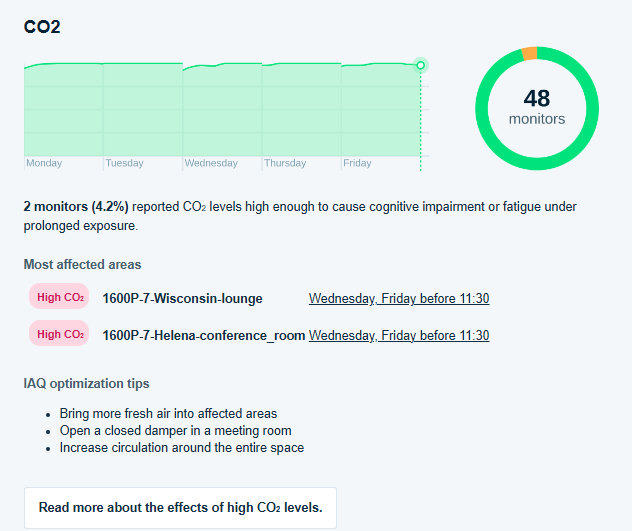
The report provides a top-down summary of your IAQ performance but also goes into detail for each parameter being measured. These sections of the report include hyperlinks to the data (for further investigation) and tips on improving your air quality.